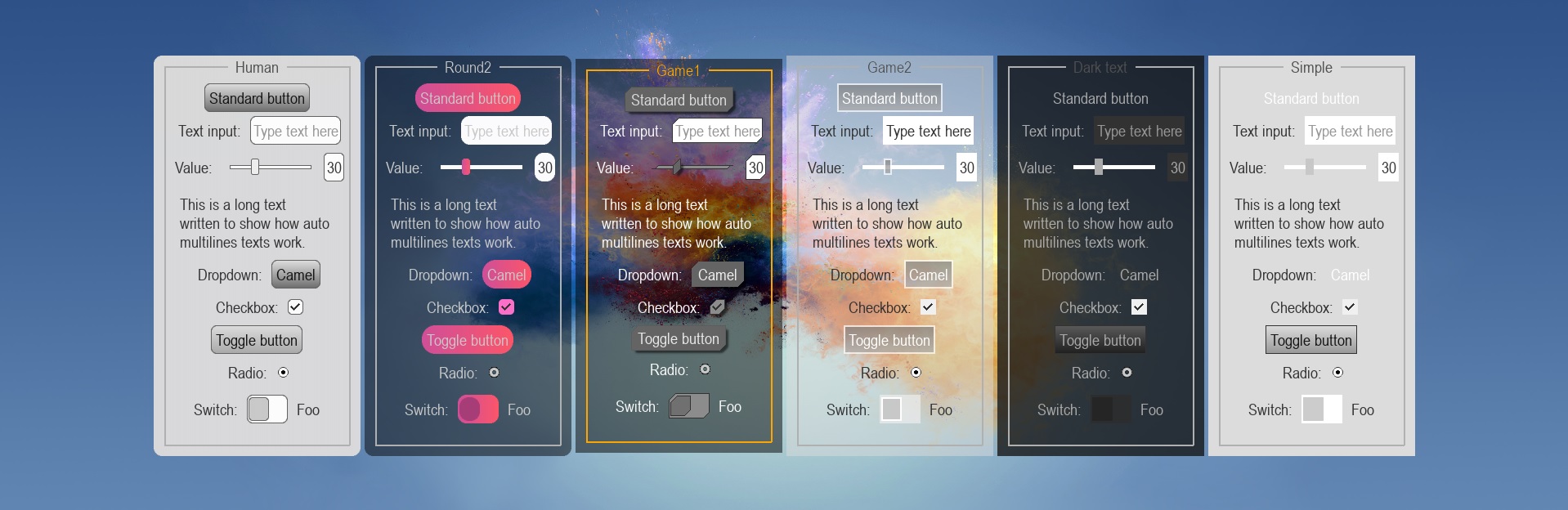
A theme is specified at the beginning of any the examples you can find in the example section. For instance:
Also, the showcases example number 2 shows how to change theme during the execution of the code.
Numerous examples about theme customization are also available.
An overview of the default theme for buttons is shown below.

To see how elements are transitionning between states, see the videos:
import pygame, thorpy as tp
pygame.init()
screen = pygame.display.set_mode((1200, 700))
tp.init(screen, tp.theme_game2) #bind screen to gui elements and set 'game2' theme.Also, the showcases example number 2 shows how to change theme during the execution of the code.
Numerous examples about theme customization are also available.
An overview of the default theme for buttons is shown below.

To see how elements are transitionning between states, see the videos:
- https://youtu.be/XSts4uWlGTs (themes overview)
- https://youtu.be/HcoVGC2mLkk (buttons only)